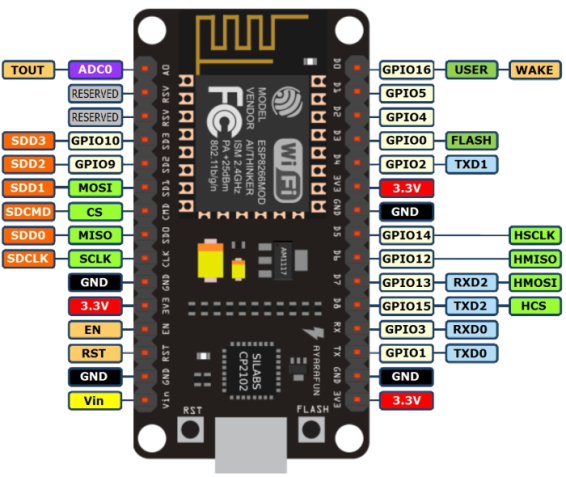
While writing GPIO code on NodeMCU, you can’t address them with actual GPIO Pin Numbers. There are different I/O Index numbers assigned to each GPIO Pin which is used for GPIO Pin addressing. Refer following table to check I/O Index of NodeMCU GPIO Pins –
| GPIO Pin | I/O Index Number |
| GPIO0 | 3 |
| GPIO1 | 10 |
| GPIO2 | 4 |
| GPIO3 | 9 |
| GPIO4 | 2 |
| GPIO5 | 1 |
| GPIO6 | N/A |
| GPIO7 | N/A |
| GPIO8 | N/A |
| GPIO9 | 11 |
| GPIO10 | 12 |
| GPIO11 | N/A |
| GPIO12 | 6 |
| GPIO13 | 7 |
| GPIO14 | 5 |
| GPIO15 | 8 |
| GPIO16 | 0 |
Stolen from:


